Dynamic analysis is of specific importance in situations when something is going to change in the network. Therefore, it is possible to define different dynamic events. The sequence of events can be stored in a dynamic study case (further referred simply as a case).
The addition of a case can be done via the menu Start | Insert | Miscellaneous | Dynamics case.
There appears a form where one or more dynamic events (and their parameters) can be specified.
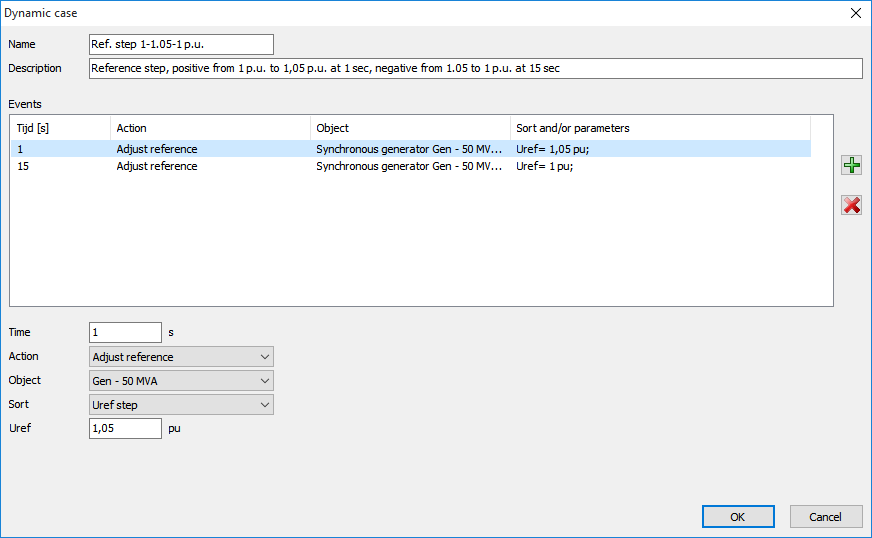
Using this form it is possible to define the following types of dynamic events (and their parameters):
•Apply short circuit
•Clear short circuit
•Apply voltage dip
•Start motor
•Adjust reference (synchronous generator):
ovoltage (Uref step);
oactive power (Pref step);
oreactive power (Qref step);
opower factor (PFref step).
All other sorts of events are stored inside the case. First, the start time of the event has to be specified. After that, the sort of event (Action). Further, the object, on which the action will be applied, has to be chosen. The list of objects is modified in such way that it contains only objects applicable to the chosen action. For instance, the short circuit can be applied only on a bus and a voltage dip only on a source.
The fault type and the resistances of a short circuit can be defined in the Sort combobox, Rff and Rfe input fields. The action Clear short circuit switches off the short circuit on the bus with the same name.
The action Apply voltage dip defines the change of voltages of a grid. The input fields Ua, Ub and Uc represent the values of p.u. voltages in phases a, b and c. The voltage dip can be disabled by restoring all voltages to normal level (i.e. by setting all voltages to 1 p.u.). The action Start motor simulates the motor start of the specified motor. The action Adjust reference changes the reference of the given synchronous generator (this is only possible for the generators with controllers).
After addition of a case, extra tab Dynamics appears in the main menu, where dynamic cases can be modified and erased. All cases are saved in the network file.