A network may consist of more than one sheets, each containing a part of the network.
A sheet has a name, comments and a colour. The order of the sheets can be altered:
•Move a tab to the left: Shift+PgUp
•Move a tab to the right: Shift+PgDn.
The connection between two sheets can be made by using the multiple object presentation of a node on two different sheets.
A new sheet can be created using Insert | Miscellaneous | Sheet.
The editing of a can be done by using Start | Edit | Sheet.
An empty sheet can be deleted using Start | Edit | Delete | Sheet. If a sheet still contains components, these first have to be deleted, before the sheet can be deleted.
Grids
Next to a fine grid (20 pixels), a major grid and a mapping grid can be defined for each sheet. The size of the grid can be altered as follows:
•Major grid: height and width defined in the number of fine grid points
•Mapping grid:
osheet width and height defined in the number of fine grid points
ogrid width and height defined in number of maps
ogrid offset left and above: mapping offset of first map, if not in the very left upper corner of the worksheet; defined in number of maps
The visibility of the grids can be set trough Bestand | Options | Editor, Drawing
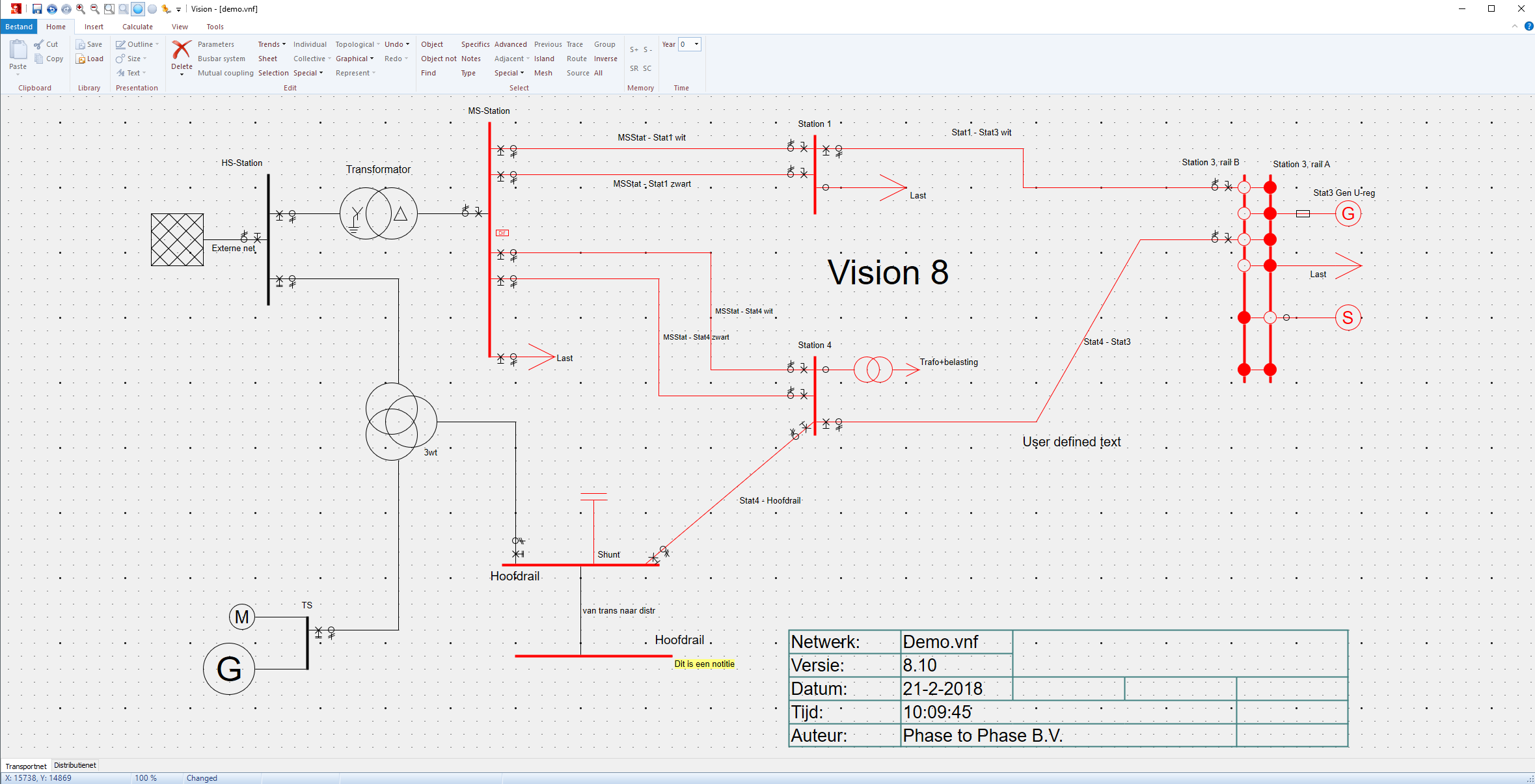
The mapping grid makes it possible to split a large network in a number of grid maps, which for instance can be used to facilitate the printing of a large network on A4 paper. To print a mapping sheet, right click somewhere on the sheet and chose print mapping sheet. The maps will be automatically numbered, from left to right or from top to bottom. The numbering starts at the first map, located at the top left. This first map obtains the number 1, plus the Number offset.
Modifications
All modifications are only performed on the active sheet. However there are two modifications which can take place on all all the sheets:
•Collective editing, when the box on all sheets is checked
•Updating of component types, when the box on all sheets is checked