To add a network source, only the concerned node should be selected. Firstly, click with the left mouse button on the workspace to deselect other objects and secondly, select the most left node by left clicking on it. Hereafter, only Node One is selected. Now, click with the right mouse button on the workspace and to reveal the pop-up menu and choose Grid.
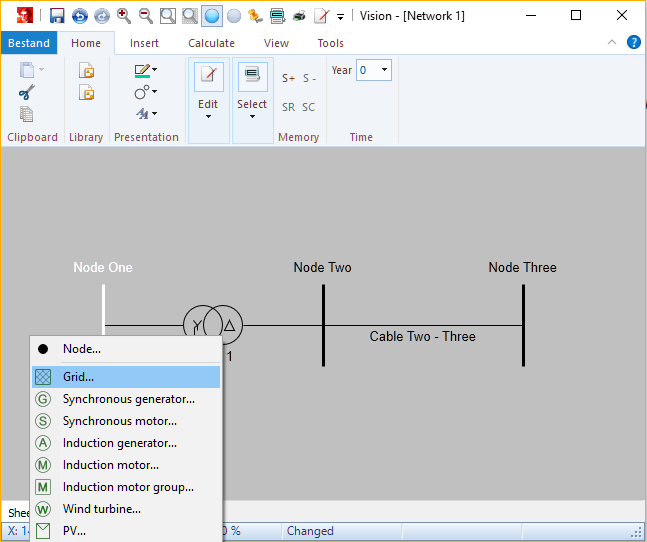
Hereafter, the grid input form shows up. Many inputs are specified by default.
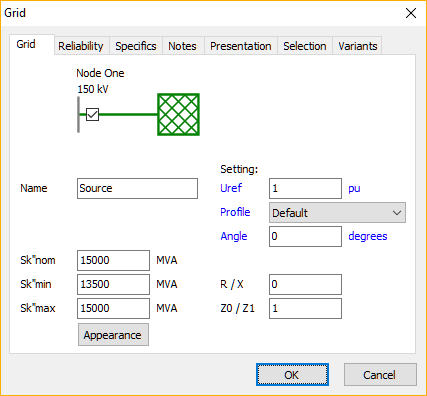
To add a load, only the relevant node should be selected. Firstly, use the left mouse button on the workspace to de-select all other objects and secondly, click with the left mouse button on the most right node. Hereafter, only Node Three will be selected. Use the right mouse button to click on the workspace and from the pop-up menu choose Load.
Hereafter, the Load input form shows up. In this example a load of 2 MW and 1 Mvar will be added. Using the Appearance button the units can be switched between P, Q, S, I and/or cosine phi.
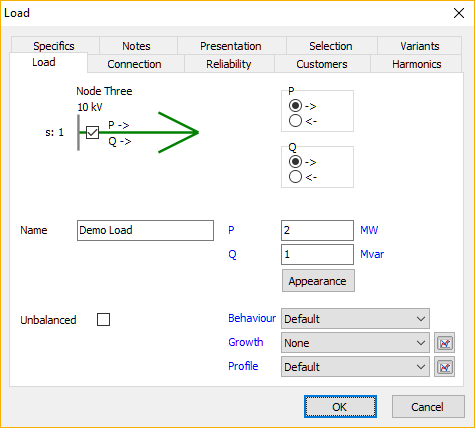
Now that the network has been specified, calculations can be carried out.
If you are not in the demo-mode, you can save the network using Application menu | Save.
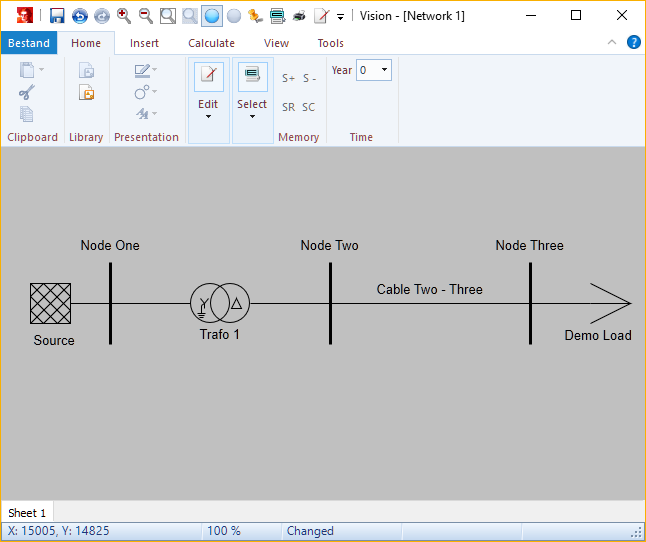
The next step will be Computing a load flow.