From the main menu choose Calculate | Basic | Load flow.
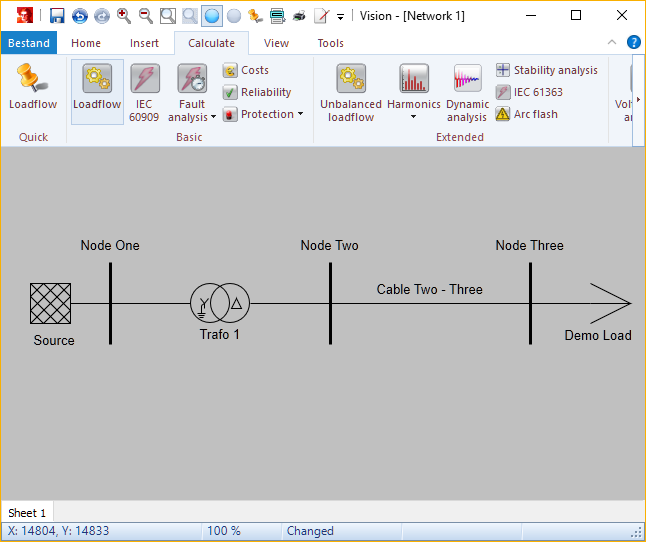
Hereafter, a form pops up in which the loadflow settings can be further specified.
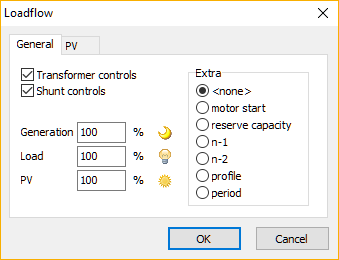
In this example, no special settings will be chosen. The calculation can be performed by pressing the OK button. The illustration below shows the result.
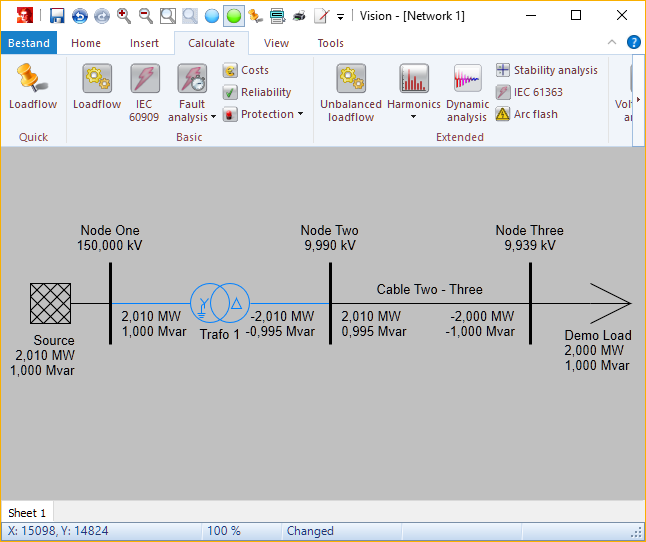
By using the right mouse button on a component, detailed results can be shown. For example, the detailed results of the cable are shown below:
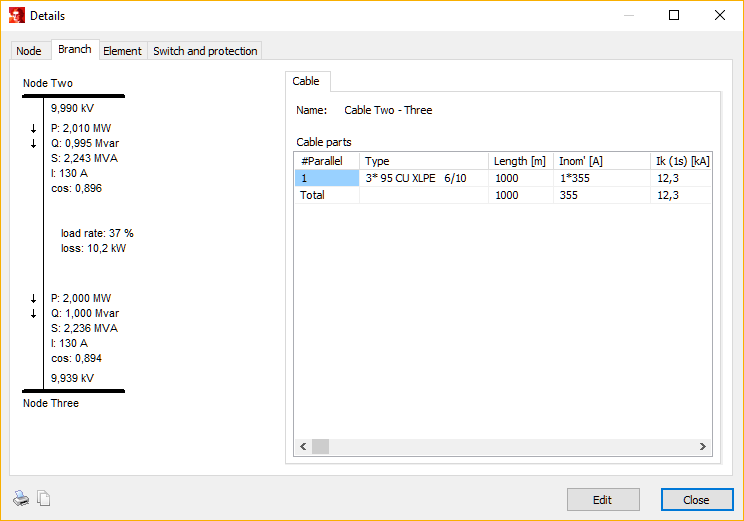
The next step will be Computing the short circuit current.