Vision Network analysis uses network files to store all the information of a network. A Vision network file can be recognized by the extension VNF (Vision Network File) . These network files are in plain text format. Network files are generated by Vision, but can also be generated by data from a (geographical) information system. Network files can be exchanged by e-mail.
For a description of the network file, see: Network file format Vision.
When modelling a network with the Vision user interface, the type data can be obtained from the type file Types.xls.
When modelling a network through the Vision user interface the types database is used. In the types database the information of the different types of components is stored.
Vision supports exporting data to Excel, PDF or via the clipboard. This is shown in the illustration below.
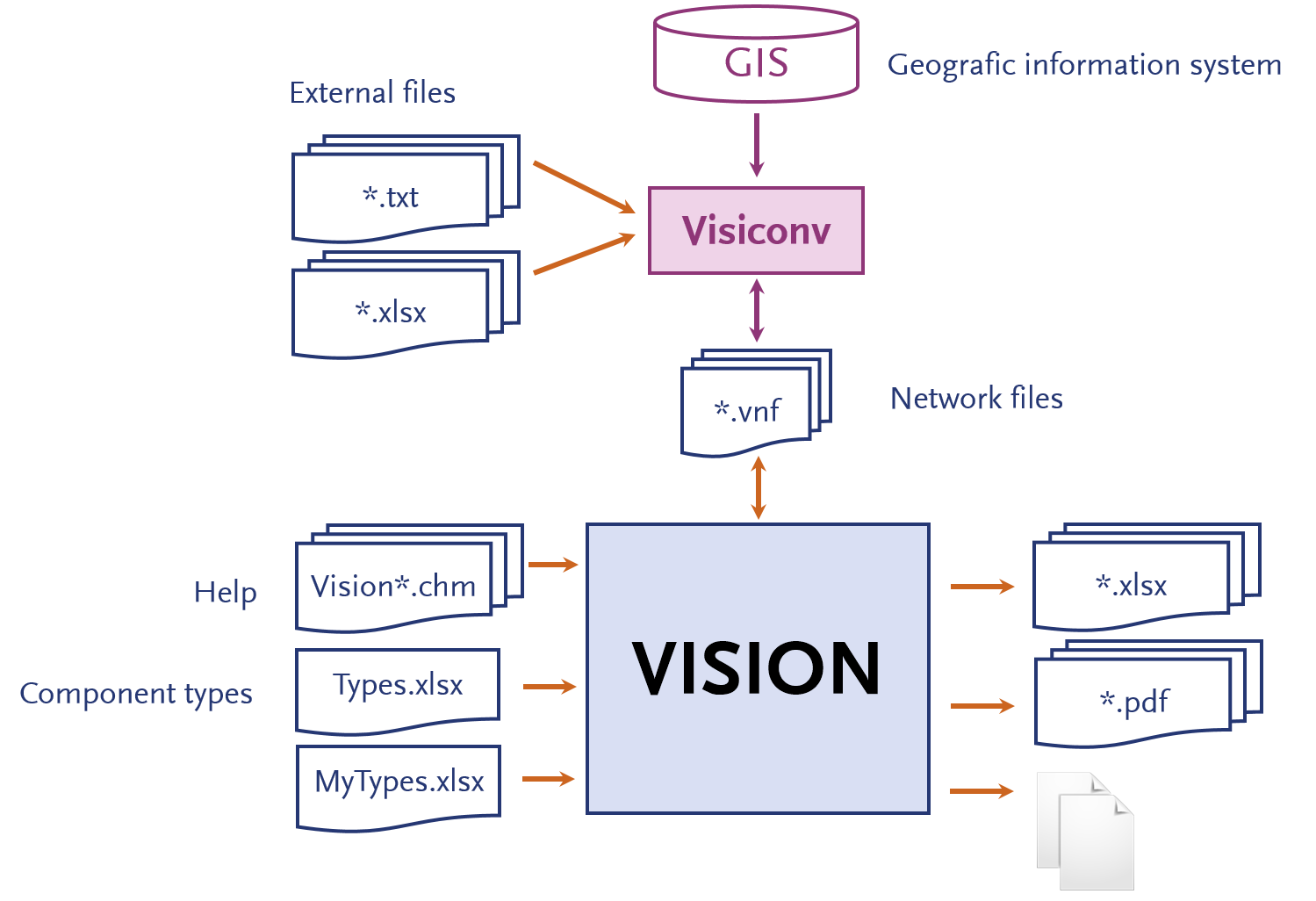
The Vision user interface is based on a ribbon menu structure, with a set of different tabs. On a tab the different commands are ordered in groups according to their function. The tabs are ordered based on the kind of activity one wants to perform using Vision, e.g. the inserting and editing of objects is shown on the Insert tab. The main tabs are:
•Application menu: ("Bestand" in the upper left corner) file handling, print, prepare, send and options
•Start: clipboard, library, presentation, edit, select, memory and time
•Insert: adding objects
•Calculate: executing calculations and assessing results
•View: zoom, appearance of the network and the calculation results
•Tools: compare and take over, data import and export, geography, report definitions, change options file, various tools and macro editor.