Nodes can be combined into a busbar system. All nodes that belong to the same busbar system have to be created separately and grouped into one busbar system later on. The separate nodes will continue to exist. The advantages of a busbar system are:
•all components belonging to the same busbar system are graphically treated as one component
•branches and elements can be switched easily from one node of the busbar system to another
•the busbar selection is represented in a compact way.
The busbar system can be defined by selecting the nodes and choosing: Insert | Node | Busbar system from the ribbon menu. The following points and limitations apply to the nodes of the rail system in the network editor:
•the nodes must be represented as a horizontal or vertical line
•the nodes must have the same orientation (horizontal or vertical)
•the nodes may not be separated more than 8 grid points from each other.
The next figure illustrates the maximum separation. Nodes A, B and C can be combined into one busbar system. Node D can not be combined with the other three because is is separated more than 8 grid points from node A..
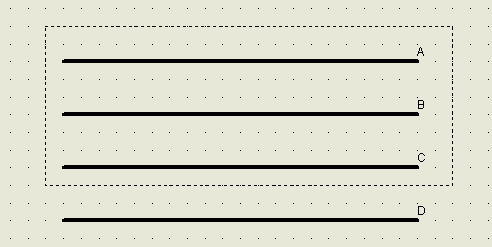
A busbar system can be deleted by using: Start | Edit | Delete | Busbar system. In order to perform this action all the nodes of the busbar system must be selected.
Only non-busbar nodes can be combined into a busbar system. It is not possible to extend a busbar system with a node to a larger busbar system. In that case, the original busbar system must first be removed.
A busbar system can only be extended with another node by first deleting it and then redefining it.
Adding a new branch
A new branch can be connected to a busbar system by selecting only one of the nodes of the busbar system. If the branch has to be connected to another busbar system, also from that busbar system only one node should be selected.
Busbar selection
The connection of a link to a busbar system can be defined on the link tab Connection as:
•rail selectable,
•not rail selectable or
•fixed.
Each other new branch (e.g. cable, line, transformer) will always be rail selectable.
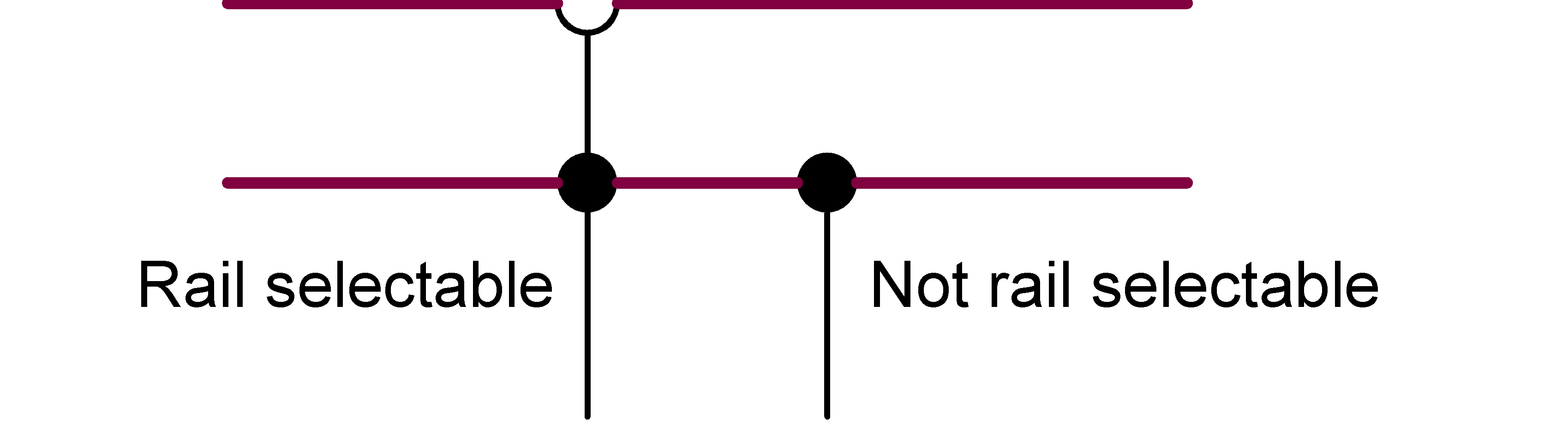
In the busbar system form a name can be defined and the busbar selection can be altered. The form can be accessed with Start | Edit | Busbar system or with the key combination Ctrl-Alt-R. Before this at least one of the nodes of the busbar system must be selected. For changing the busbar selection switches the following applies:
•an open circle represents an open switch
•a closed circle represents a closed switch
•for each feeder (branch or element) only one switch can be closed
•a mouse click on an open switch closes it, opening an the closed on another node of the busbar system
•a mouse click on a closed switch opens it, isolating the feeder from the busbar system.
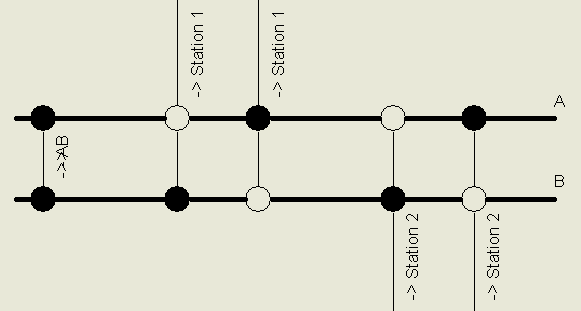
With View | Appearance | Colour | Island it can be easily seen whether the busbar selection leads to any isolated nodes.