From the Application menu, choose: New:
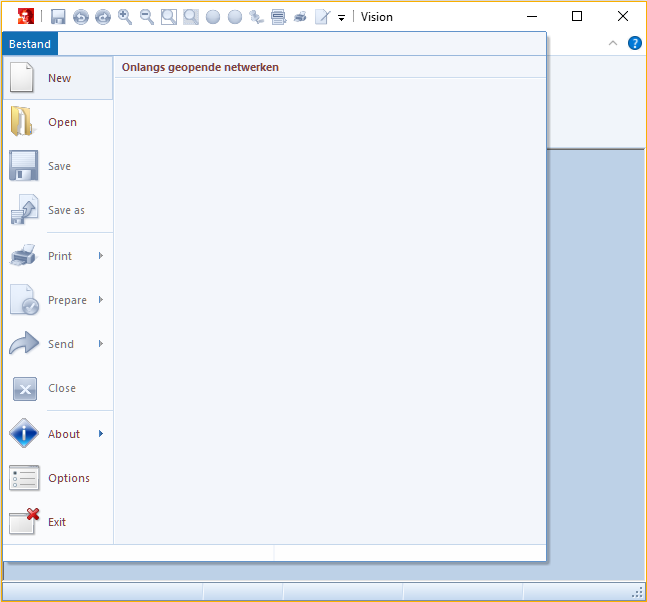
In the lower left corner the new automatically generated sheet is shown: Sheet 1.
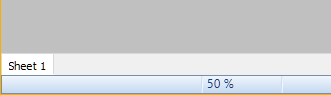
The worksheet has now been opened and the network can be constructed. The next step will be Adding new nodes.
|
<< Click to Display Table of Contents >> Navigation: Getting started > Creating a new empty workspace |
From the Application menu, choose: New:
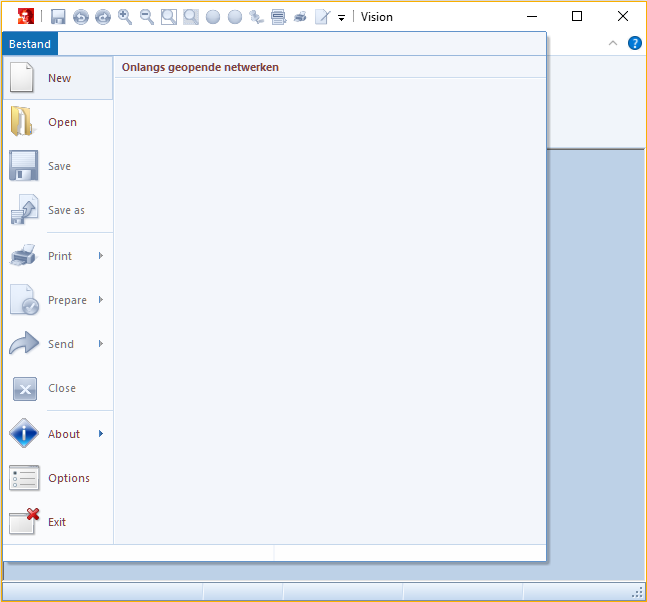
In the lower left corner the new automatically generated sheet is shown: Sheet 1.
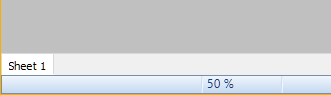
The worksheet has now been opened and the network can be constructed. The next step will be Adding new nodes.