The Split function enables the division of a node or a branch into two parts.
Splitting a node
A horizontally or vertically oriented line shaped node can be split as follows:
•select the node to be split
•choose Start | Edit | Topological | Split
•choose the splitting location using the track bar.
The distribution of the connected branches and elements over the two nodes is graphically determined.
Splitting a cable
A cable or a connection can be divided into two parts or disconnected from a node at one side. This function involves automatic insertion of a new node at a distance to be specified by the user. All cable parameters are recalculated for the new situation. The procedure is as follows:
•select the cable to be split
•choose Start | Edit | Topological | Split
•adjust the distance at which the cable will be split using the track bar.
Using the button Snap the splitting point will be moved to the closest cable part junction. The junctions between the cable parts can be seen as small dots (see diagram below).
A splitting distance of 0% or 100% disconnects the branch at the from or the to node respectively. The disconnected end will be connected to a new, automatically generated, node.
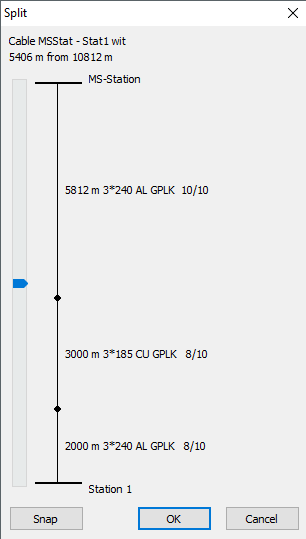
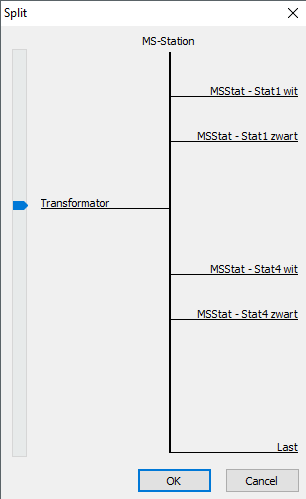
Splitting a cable and splitting a line shaped node
Reconfiguration of a transformer load
A transformer load can be decomposed into a transformer, a secondary node and a load. All properties are transformed into the new configuration. Select the transformer load and choose: Start | Edit | Topological | Split.