In Vision, a database of component type data is used to support building a network. This type file database, containing all the different components, is named Types.xls or Types.xlsx. This file has to be a non-protected Excel spreadsheet file. When starting Vision, the component type data is read into the memory. The contents of the type file can be examined with the Type viewer.
Creating and updating type data
In the type file, data on components are recorded, these data can be modified and supplemented by the user. Making changes to the object type database can be done trough Microsoft Excel.
Examining and exporting component type data
The type data of all objects in a specific network can be examined and can be exported to a spreadsheet. By doing this, it becomes easy to make additions or modifications to the standard type file. See: Type viewer.
Component type file location
By default Vision uses the component type files from the directory where the software has been installed, for example C:\Program files\Vision. The component type file can also be located in a different directory, either on the PC or on the network. In that case, the path to that directory should be defined in the Options, at: File locations | General.
Additional type file
The basic object types can be augmented with three user-defined additional type file. If the type names in the additional type file are not unique, the basic types will have preference. In this case, the types from the additional type file will not be read into the memory.
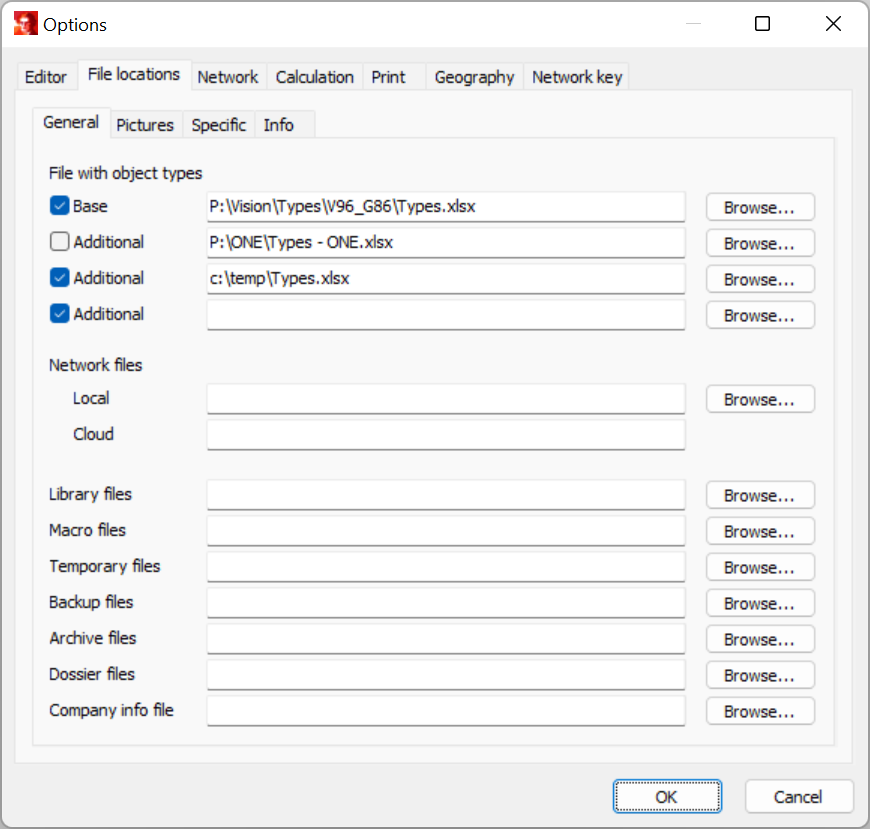
After changing the file location, Vision prompts whether the component database should be read again, making the data directly available for use.
See:
•Type