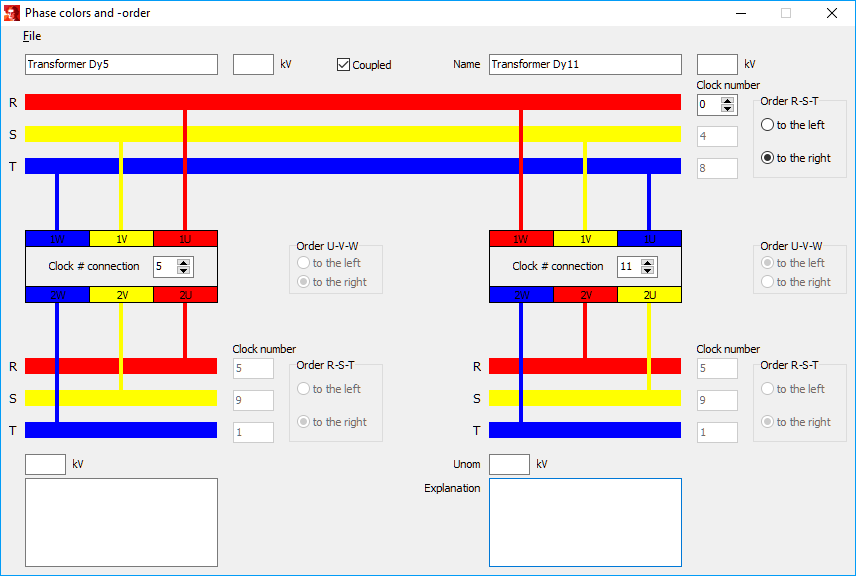With the help of this function it can be determined whether two transformers with different clock numbers can, in principle, be connected in parallel.
Start the phase sequence form with Tools | Tools | Phase colors and order.
By clicking with the left mouse button on the R-, S- and T-rails, a connection is made with the primary U, V and W terminals or the secondary u, v and w terminals. If the clock numbers and the direction of rotation (the sequence of R-S-T) corresponds to the secondary R, S and T tracks, the transformers could be connected in parallel.
By clicking with the left mouse button on the labels R, S or T, the color of the rail can be changed.
By double clicking the left mouse button in the name, Unom and explanation field will make these items disappear.