Big changes in Vision Cloud Solution’s user interface
Users of Vision Cloud Solution and attendees at the user day have already seen it: the user interface has undergone a major makeover. The changes increase user comfort, enhance readability, and improve search functionality.
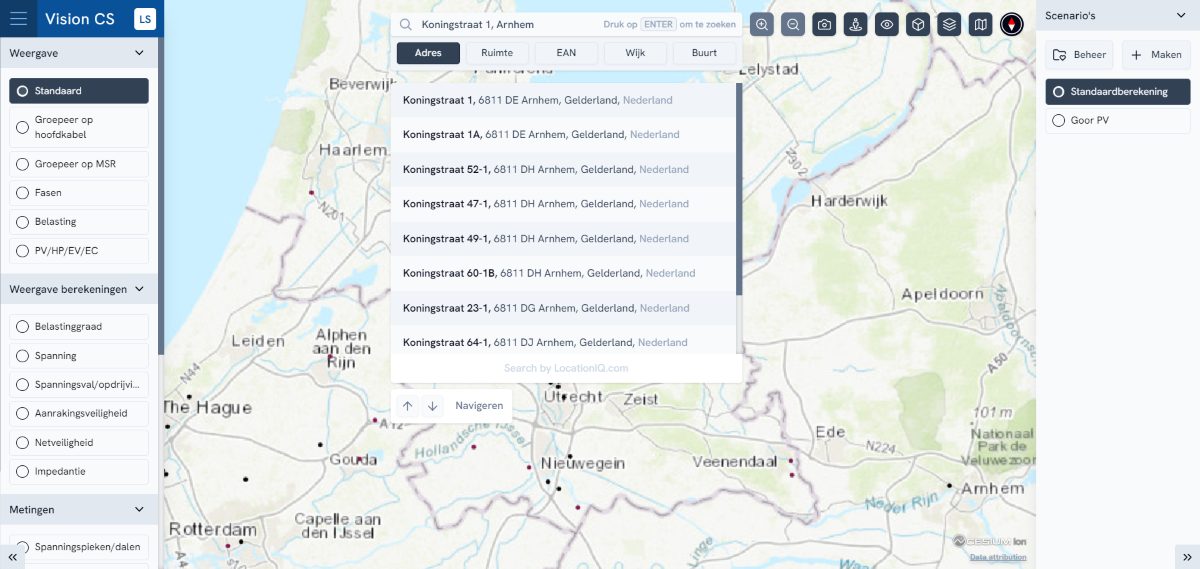
Considered design
Recognizability and usability were the top priorities when designing the new user interface. The functionality and general set-up of the interface of Vision Cloud Solution have therefore remained largely intact.
Almost all elements of the interface have been updated in the new design. Thus, various elements within Vision Cloud Solution have been given icons and a new, clear style. Wherever possible, elements have been made more compact, to free up space in the user interface for a network map.
Readability and clarity
We have chosen to use a new font throughout the application. This font distinguishes more clearly between figures and letters that look similar (homoglyphs), increasing readability of texts and figures. In addition, we have improved the visibility of the active selection in various places, for example the chosen scenario. This is now clearly marked, so that you can see clearly what selection you have made.
Improved search function
Some changes in Vision Cloud Solution are functional as well as visual. For example, we have improved the search function, so that this is much easier to use. The search bar that you can use to look for networks by address, space, EAN, neighborhood, or area will now always be visible at the top of the map screen, allowing you to begin a search at any moment. You can even use shortcuts to open the search bar and switch search modes, and you can still switch search modes even after executing a search command. These changes offer an intuitive way of searching, which will allow you to find what you are looking for more quickly.
Direct feedback within Vision Cloud Solution
The changes in Vision Cloud Solution arose from our focus on user-friendliness. The wishes of users take center stage when we design our applications. Did you know you can give feedback directly through the Feedback button in the main menu? All comments we receive are immediately forwarded to our developers. They take your suggestions and comments very seriously!
Published: 26 June 2024